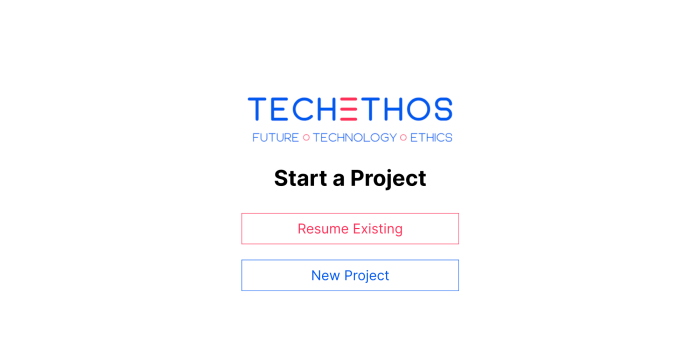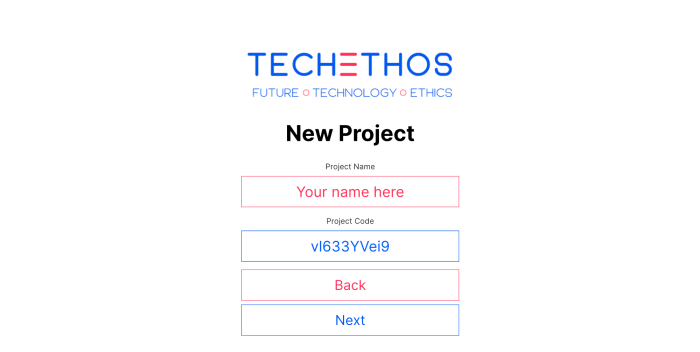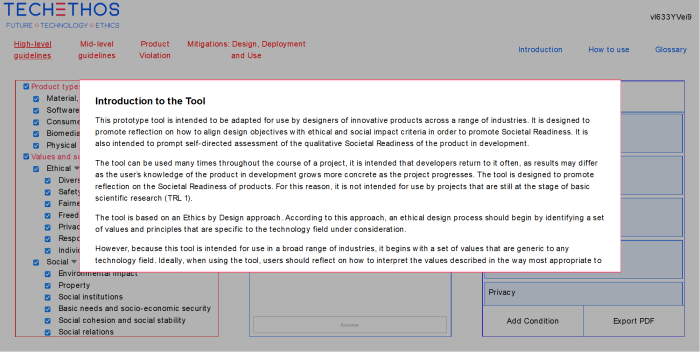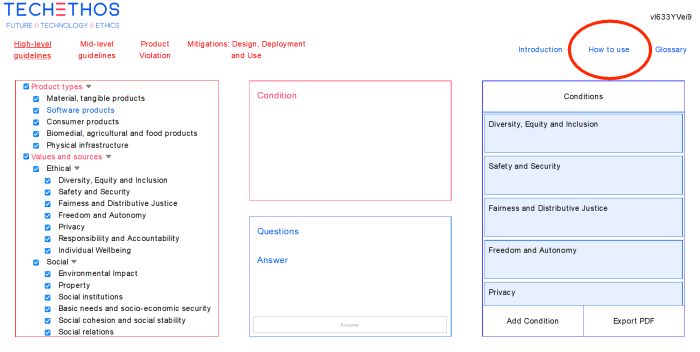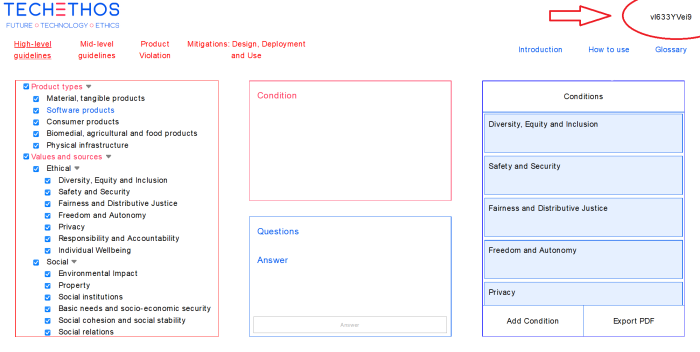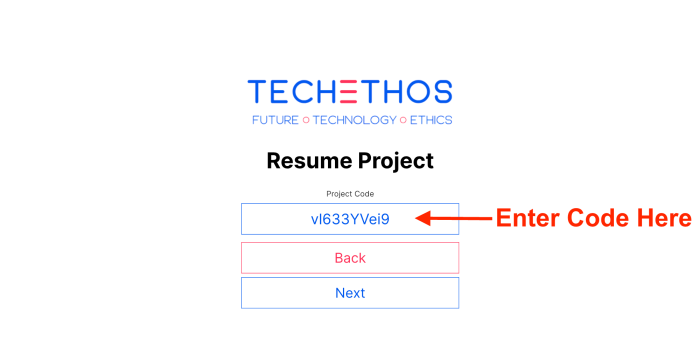TechEthos Societal Readiness Tool is of particular interest to individuals in product design innovation, professional associations in product design fields, and academic researchers with an interest in product design ethics or product readiness from ethical, legal and social perspectives.
The tool has two functions. First it offers a guidance function: a set of high-level and mid-level guidelines, the fulfilment of which will facilitate the achievement of societal readiness across a range of innovation fields. Users are then able to develop their operational understanding of the guidelines via exploration of potential violations, and the mitigating actions needed to respond to those violations through design, deployment and use-context interventions.
Second, it offers an assessment function. On the basis of their engagementPublic engagement describes the myriad of ways in which the activity and benefits of higher education and research can be shared with the public [...] with the guidance function, users are guided through a simple self-assessment procedure, which outputs a readiness level indicator in the form of three levels of action that may still be required to achieve readiness.
The tool is designed to be reiterative and reflexive, with users encouraged use the tool continuously throughout a project lifecycle, and to add new content to the tool on the basis of their ongoing usage of it.
As the tool is generic, for use in any product innovation field, it constitutes a prototype to be adapted to a range of specific fields. Thus, we are especially interested in feedback from interested parties who may wish to develop the tool for use in specific product innovation fields.
How to open the Web Tool?
Access the Web Tool here.
After accessing the tool, users will be invited to select whether they wish to begin a new project, or return to progress already saved by means of a project code. First time users should select “New Project”.
The user will then be asked to enter the name of their project. This is a name chosen by the user. Below, users will find a project code. This code can be used to return to your progress using the tool in future sessions. Select “Next” will enter the tool.
In the very top right corner of the screen, you will find your unique 10-digit project code. This is the same as the code displayed on the entry screen. Make a note of this code. Your progress using the tool will be automatically saved.
To return to saved progress, on navigating back to the tool page via the link below, select “Resume Existing”, and enter the code noted.